
Last September, the Hawthorn Leadership School for Girls opened its doors, becoming Missouri’s first all-girls public charter school. Located in St. Louis, the school of serves 115 middle school girls with a special focus on science, technology, engineering, and mathematics (STEM).
When Dr. Robyn Wiens, a former Journalism major with a Masters in Education from Harvard and a Doctorate from the University of Washington, was offered the opportunity to help shape the first generation of Hawthorn students, she jumped at the chance.
When I started teaching, I was an instructional technology specialist and then I moved into administration. I have always been interested in initiatives related to the transformation of public schools. Getting hired to open Hawthorn has been an opportunity of a lifetime for me — it combines all of my educational interests.
Since September, Dr. Wiens and her talented team of teachers and administrators have been busy working alongside their students to find ways to weave technology, innovation, and empowerment into the school’s evolving approach to education.
We sat down with Dr. Wiens to talk about Hawthorn’s first semester: how the school has approached the challenge of teaching leadership, the role technology plays in empowering both teachers and students, and how she uses Todoist every day to manage her varying responsibilities as a school administrator without getting overwhelmed – an impressive feat in and of itself.
Teaching the next generation of women leaders

As Dr. Wiens explained, Hawthorn’s goal is for their students to develop their self-esteem, confidence, and connectedness to others:
It’s our vision that girls who attend Hawthorn stand out from their peers in the greater community because of their strong academic behaviors, respect for self and others, leadership skills, and ability to use their gifts and talents to positively influence the world around them. We want them to be college bound, have academic success in a college prep environment, and we want them to become leaders not just in our community but in their careers.
This mission is woven into the school’s evolving DNA, not just in the classroom but also in school assemblies, extracurricular responsibilities, and especially in the way the school uses technology.
We’re always trying to find opportunities where we can help the girls create their own voices and have a say in what’s happening in the world around them. We’ve been doing a few different things. I’ve had students apply for jobs, for example I have a team of students who are my events staff, so when it’s open house or we have a dance recital they are the team that I deploy to help set everything up.
Hawthorn’s daily morning assembly also provides students with ample opportunities to take on various leadership roles.
We meet as an entire school in our gym and every day has a different focus. We have Talk Show Tuesday, where we bring in a special guest to come talk to the girls and we always have one of the girls be the talk show host. The host will ask the questions and hold the microphone.

From Way-to-Go Wednesday’s awards for demonstrating school values to Thursday’s book talks where the girls share what they’re reading, each day’s assembly offers the girls a new opportunity to contribute to their community in a meaningful way.
Every once in awhile I’ll get an email that will say ‘Dr. Wiens can so-and-so and I sing this song on Wednesday?’ And some of my friends are like ‘oh my gosh I never would have thought to email my principal to perform in front of the whole school.’
The empowering role of technology in education
As a STEM school focused on empowering girls, technology is a central part of every day for both teachers and students. Every student and teacher at the school has access to a Chromebook where they can work on assignments, create presentations, communicate with each other, and much more.
I have a whole bunch of Chromebooks that our teachers use all the time. It’s been a great teacher leadership opportunity and a great student leadership opportunity. From a teacher leadership standpoint, they are in charge of developing how we roll out the Chromebooks and how we do digital citizenship education. Then from the girls leadership standpoint, they help us maintain the computers. We have a group of girls called the ‘techsperts’ and they are in charge of wrangling all the laptops at the end of the day, they take turns cleaning them, etc.
Access to technology also helps students learn the digital communication skills they’ll need to succeed in college and their careers:
Students can communicate with each other and with teachers using their school email addresses. We’re not a one-on-one school and that’s on purpose. We wanted to make sure that they, especially as middle school girls, had an opportunity to develop their communication skills along with their collaboration skills both in person and online.
Even though they are in a face-to-face class, some teachers might ask students to turn in work electronically and the teacher might be giving feedback on that work electronically as well. Students can communicate with teachers when they need help. They’re able to email their teacher and have questions answered even when they’re not actually at school.
As a result, Hawthorn students develop confidence in their ability to reach out for help and advocate for themselves, a skill that will help them succeed long after their time at Hawthorn.
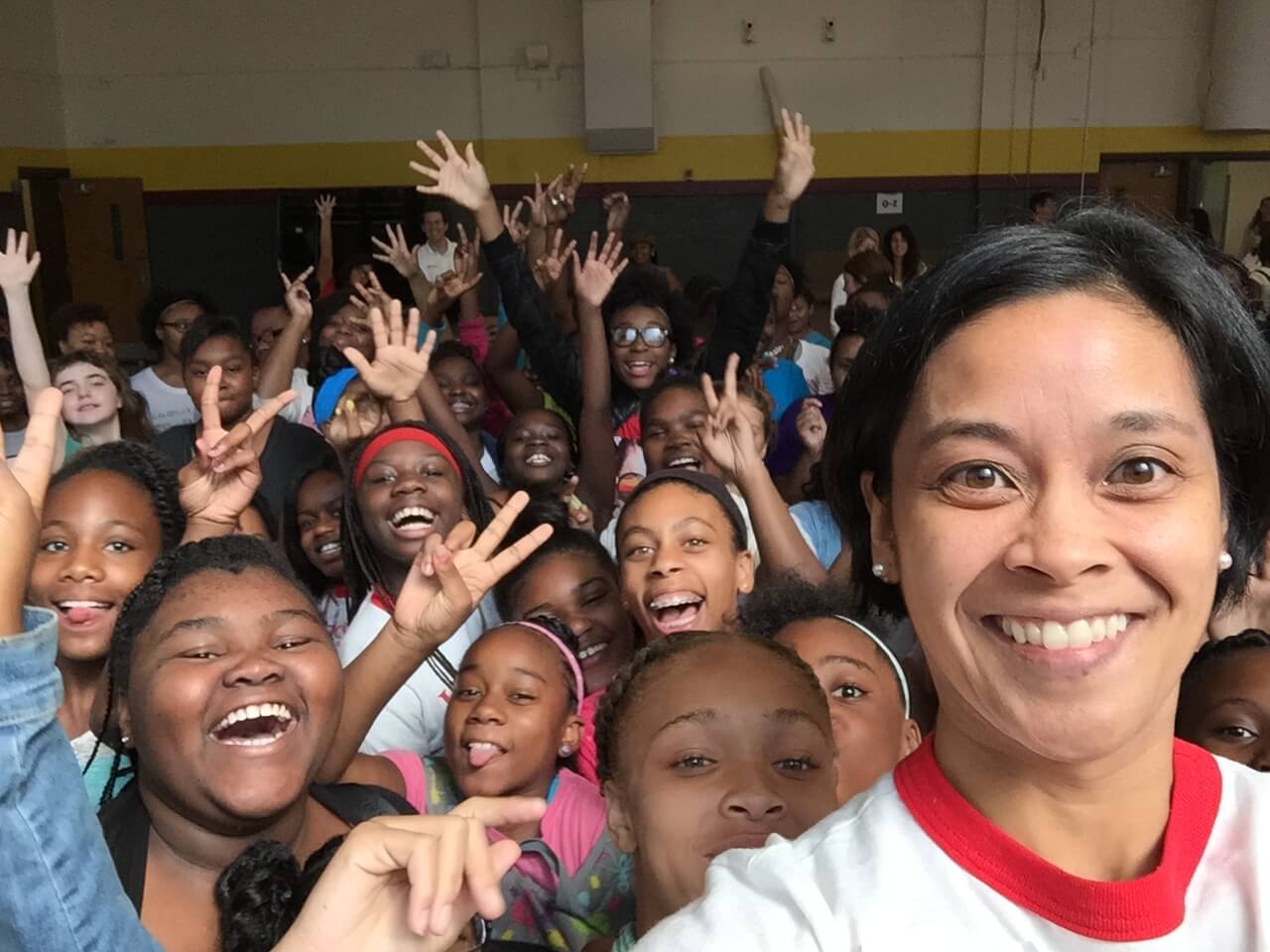
Technology not only improves communication between students and teachers at Hawthorn, it also improves how students learn and how teachers approach each individual student’s needs.
Technology allows us to bring in tools where girls can move at their own pace and while they are doing that independent practice it allows the teacher to do more small group instruction. The teacher can really focus in on the skills that a specific student needs the most, and can be be much more responsive to their changing needs over time.
If you think about your own learning in math class there were probably things you picked up on really fast and other things where you were like ‘oh my god I just can’t get this’ and so the technology allows us to be very responsive to those changing needs.
Teachers also use technology to help students engage with the subjects they’re learning about in much more meaningful way. Hawthorn is a Google Apps for Education school which means that students are able to collaborate and create projects through all of Google’s online applications. Dr. Wiens explains how these types of projects help students develop confidence and leadership in the classroom:
Students can now be authors of their own work in ways that I think some of them didn’t even think was possible. For example, they can create a project in Google Slides to share with the class. Being able to communicate their project in a meaningful way is just such a powerful way that we can help our students develop their leadership skills.
It’s been fun to watch. In the beginning of the year a lot of them were very self-conscious using the Chromebooks because they didn’t know their way around them, and now they can all use them and teach each other new things.
The simple strategies Dr. Wiens uses to get things done
Being the principal of a new school comes with a never-ending list of things to do. On any given day, Dr. Wiens needs to communicate with teachers, students, and parents, providing each group with the support they need to create the best learning environment possible.
She was first introduced to Todoist by Justin Baeder, a former public school principal who is now the director of a group called The Principal Center.
The Principal Center is an online principal professional development group run by Justin. He’s very much committed to trying to find technology that helps principals better perform their jobs. He introduced me to Todoist and now I use it all the time.
Before using Todoist, Dr. Wiens would sometimes lose track of tasks or get overwhelmed by the growing lists she had written down in various places around school or her home.
Before I left work everyday I would leave myself a note on a clipboard on my desk with about five things I had to get done the next day. I was very much a handwritten type of person. But the downside was if I was in a different part of the building or couldn’t sleep at night and was worrying about these five things that had to get done, then I would end up with lists in all different places. And if I lost one of the lists or a sticky note fell out of my journal then it would be like ‘oh no! What were those five things?’
Capturing all of her tasks in Todoist now gives her the peace of mind that nothing is slipping through the cracks.
When I learned about Todoist, one of the things I loved most about it was the fact that I have it in the browser of both my work laptops and on my cellphone, so it doesn’t matter where I am. I can be on the second floor up in the science lab and a teacher is asking me to schedule a meeting or make sure something got ordered. I can just quickly type it into my phone even if I don’t have my laptop with me. Or if I just got home from work, and I’m with the family and I remember I have to tell someone a few different things I can just quickly grab my cellphone and pop those into my Todoist list. That way when I’m back into work mode the next day I can remember to get those things done. I basically have Todoist on every single device that I touch.
Dr. Wiens’ Todoist workflow
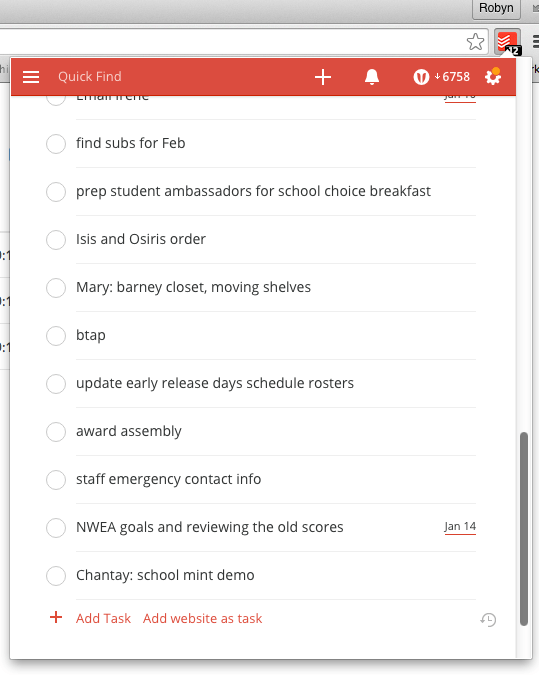
Like many users, Dr. Wiens went through some trial and error to figure out what workflow worked best for her. In the end, she found that simplicity was the key to staying on top of her various to-do’s.
When I first started using Todoist I used a lot of the color coding and that was helpful,” she says, “but then once my workload got much more intense I actually quit using the labels. It would just mess up my mental organization of things. Now I keep a running list so when I get into work in the morning I can just quickly scan the Inbox and see everything that’s in it.
Robyn’s primary method for not getting overwhelmed by her constant list of tasks is to first break things down into manageable to-dos, then she prioritizes those tasks in chunks of time.
Here’s how Dr. Wiens breaks down her tasks throughout her day:
The end of the school day:
Let’s say I have 12 things that need to get done tonight after work. Out of those things, I need to decide what has to get done tonight and what can wait until tomorrow morning. My decision matrix is, ‘if this doesn’t get done tonight, how will it affect my team’s ability to do their jobs tomorrow?’ If it’s something that absolutely needs to get done tonight, I’ll do it right when I get home.
The next morning when she gets up:
Everything else on that list can wait until tomorrow when I get up at 5:30am the next morning. If I can shift a task to the next morning when I’m fresh, I will.
When she arrives at school:
Then the next time chunk is what needs to get done before lunch. If there is a parent that needs to hear back from me or something similar I’ll get that done before lunch. And then the next time chunk is what do I need to get done before I leave work.
“This helps me pace my tasks out a little bit. It helps me make it feel more actionable,” Dr. Wiens says. “Otherwise you’re just looking at a list of 25 things to do and that can be really overwhelming. If you know some of it can get done tonight, a little bit tomorrow morning, some before lunch, and so on, that helps me use my time much more effectively.”
The final way she prioritizes tasks is by identifying the amount of energy and focus each one requires:
I’m one of those people that likes to get to work early, in fact I do a little bit of work before I even come in. I save the tasks that need my undivided attention – anything that requires managing a lot of details or creative thinking – for my quiet time.
Smaller tasks – like knocking out emails, putting things on calendars – can get done in spurts during the day as opposed to drafting a letter that is going out to parents. I’ll do that type of work when I’m at home sitting at my dining room table where I know I’m not going to get interrupted. Figuring out what type of attention each of those tasks needs has really helped me.
These simple strategies to capture and prioritize tasks prove that you don’t need complicated system to be productive. Get inspired by Dr. Wiens’ system – take a step back and ask yourself what’s working and what’s just getting in the way. Cut out anything that’s distracting you from moving your important projects forward.
We hope you enjoyed reading about Hawthorn’s innovative approach to education and Dr. Wiens’ Todoist tips as much as we enjoyed writing about them! We’re incredibly proud to be able to help this awesome group of educators teach the next generation of women leaders. You can learn more about Hawthorn School of Leadership on their website or on their Facebook page.
Are you a principal or teacher who uses Todoist at work? We’d love to hear how you manage your tasks and get things done. Share your workflow in the comments below!
